Manage your personal knowledge with a second brain
Let’s say you just booked tickets to Iceland.
You remember an amazing documentary about it from 2 years ago. It would be perfect to help you plan your journey. There was a section on a small town you wanted to visit. What was the name of that town? What was the name of that documentary? Was it on Netflix? You wish you had a reference somewhere. Why is this so hard to find?
This article is about a system to make your daily discoveries useful for your future self. A way to manage your personal knowledge. A “second brain” of sorts. I will also detail my own workflow.
What’s a “second brain”?
A second brain is a way to store the relevant information you consume today so that it’s accessible in the future. Your personal, concise, messy Wikipedia. Nothing to do with the enteric nervous system.
This is the concept of personal knowledge management. It’s mainstream now because of apps like 𐃏Roam , Notion and Obsidian, but it’s not new. The fundamental papers were all written before 2010.
The term comes from Building a Second Brain, an expensive course by Tiago Forte aimed at “creators/artists” that was turned into a book. Not everyone creates content, but everyone consumes information, including you. That’s why I wrote this. A few things:
-
As much as I find the name “second brain” bizarre (I’d prefer “second memory”, or something else less organic) it’s easier than personal knowledge management system. 🥱
-
You don’t need a fancy app. The original Second Brain course used Evernote and neither Roam, Logseq, Obsidian, nor Notion existed back then. Any note-taking app is good enough to create the second brain that you want.
-
There is a lot of Internet crap about this subject. People are selling courses, templates, e-books. You don’t need any of that.
Why have a system of notes?
You spend a lot of time consuming information. Whether it’s news articles, TV or documentaries. As much as 34GB per day according to estimates pre-smartphones. It’s definitely a lot more now.
Not everything that you read and watch will be worth remembering. And even if you went to bed intensely thinking about one thing, you’ll forget it. Our brains are deceptive.
This system helps us in three areas:
To remember. Store all your fleeting, disjointed bits of interesting information for future use. Create a knowledge base that’s tailored to you.
To connect what’s currently on your mind with what you consumed previously.
To create value. This one is easy to misinterpret. You create value for yourself by saving time and organising information in a way that makes sense to you. It’s also great for recommendations.
Guidelines
Now that you want a second Brain/personal knowledge management system, how do you make it?
These are my own guidelines based on the original operating principles.
- Low friction. Make it easy to capture interesting tidbits as they enter your mind.
- Quick and messy. Don’t worry about the quality of the notes, get into a habit of making them.
- Not set in stone. Taxonomy is hard. Categories become abstract and irrelevant. Try to see where the information would fit with your goals. And re-organise everything as soon as it stops making sense.
Next steps
Now, where do we go from here? To recap.
- Get a fast app on your phone and computer.
- Start taking notes.
- Keep in mind the guidelines above.
- Don’t stop.
Or, read on for my complete second-brain/personal knowledge workflow and my method to centralise information from a variety of sources.
👇
My workflow
I’ll repeat that again, it’s not about the app. My workflow does a lot and it’s specific to my needs but I hope you’ll enjoy this.
Desktop: Obsidian
Many supercharged notes apps hit the market recently. The main contenders are Roam (and Logseq), Notion and Obsidian. I chose Obsidian because it’s free and not cloud-based.
Obsidian works with files on your computer. It sounds like Paleolithic times before Google Docs when we used Word files, but it doesn’t compare. It’s polished and seamless. This approach gives us 3 advantages:
- Speed. Your notes don’t come from servers that can go down or become slow. It’s always fast.
- Longevity. Startups come and go, but text files will always be around.
- Price. Maintaining servers that serve millions of people is hard and costly. Obsidian doesn’t need to. It will always be cheaper than cloud-based alternatives.
How it works
Roam and Obsidian are built on the idea of connecting your notes. You add [[backlinks]] to your text and create relationships between your notes.
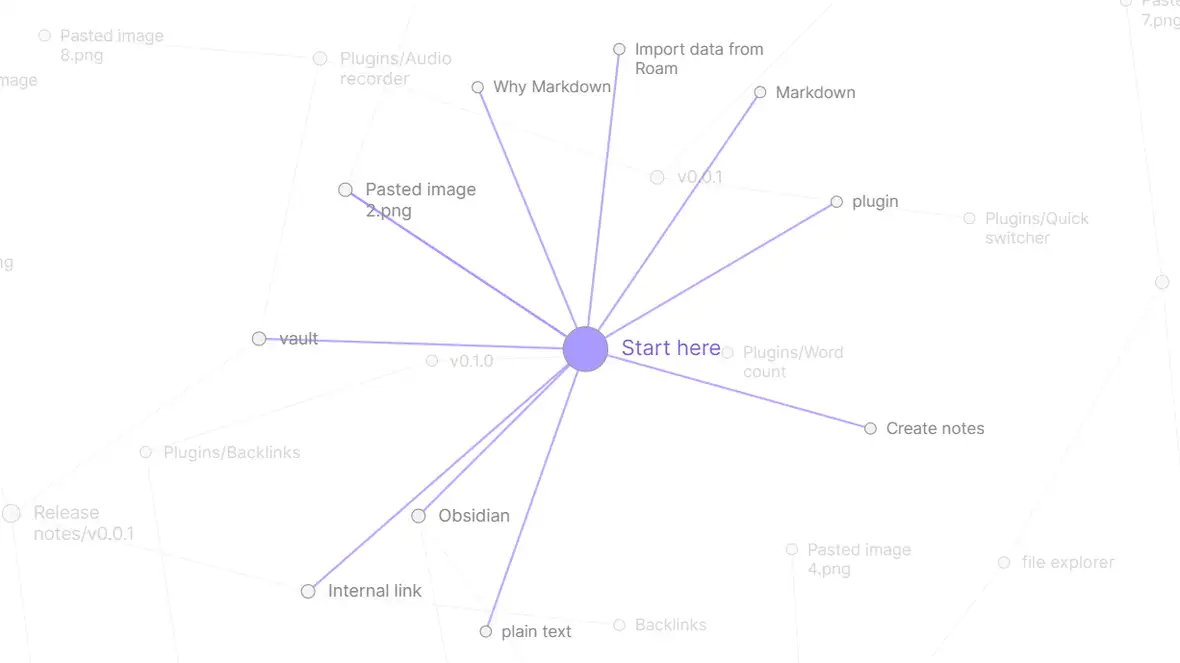
👉 My keyboard shortcuts, and syntax guide for Obsidian. 💎 Great public digital garden
When to use tags and backlinks
One of the first questions that came up was “#tags vs. [[backlinks]].” You can make both appear in your connection graph, so they’re functionally the same.
I struggled with this, but now here’s how I decide: You can remove tags and the note still makes sense, not backlinks. Example:
“In this podcast episode, [[Sam Harris]] said ‘I feel you, the UK’s weather is perpetual October.’ #uk”
With the tag removed and the backlink turned into normal text, you get:
“In this podcast episode, Sam Harris said ‘I feel you, the UK’s weather is perpetual October.’ ”
(He never said that.)
Tags can also be “nested”, meaning you can have “sub-tags.” For example, you can have a generic #restaurants tag and your favourite restaurants tagged under #restaurants/favourite.
How I put highlights from books and articles into Obsidian
For Books:
I have a Kobo. I sync my book highlights with Obsidian every time I publish a new book note.
For online articles:
I use Instapaper, and export my highlights to Markdown files for Obsidian periodically using the API. It’s the only paid product in my entire workflow.
I try to adopt a “one in, two out” habit with my Instapaper reading list. Otherwise, it grows too quickly. And content at the bottom of the list gets drowned out by newer, shinier articles.
Second brains on mobile
In my experience, epiphanies happen after a shower or during a meal or when you’re walking around. Not when you’re on your computer. That’s why it’s important that you can store the epiphanies in your second brain when they occur.
Easiest way (but paid)
Get the Obsidian app for Android and iOS. Pay $10/month for Obsidian Sync. Your notes sync between your mobile and your desktop.
Harder way (but free)
Host your notes in a Github repository and use Git Journal.
It’s a bit convoluted to set up, but that’s inherent to how Git works. The tutorial is very good. I set it up so that it only has access to just one repo. It works great for me.
Note that you can store your notes in a git repository as an additional backup strategy on top of Obsidian sync.
End
There you go! You learned all about second brains/personal knowledge management. Now go, make your own system, and don’t get derailed by the specifics. It’s all about what works for you.
Cheers,
Alvin
Thank you to Emma goto, Iain Smith, Halldór Stefánsson, Rishabh Rawat and Herbert Lui for reviewing drafts of this article.