Nifty command lines: tldr
This post is part of the Nifty Command Lines series.
There are a few reasons that computer terminals scare people (myself included):
- Movie stereotypes of green terminals used by hoodie-wearing hackers in basements.
- How terminals try to “help” you.
If you ask me, the default help pages for commands (called man pages for manual, go figure) aren’t designed for humans. They make no sense and are impossible to browse.
tldr pages try to fix that. The tldr utility gives you a people-friendly list of examples to help you with a command.
Example with the rename command that we discussed in a previous article:
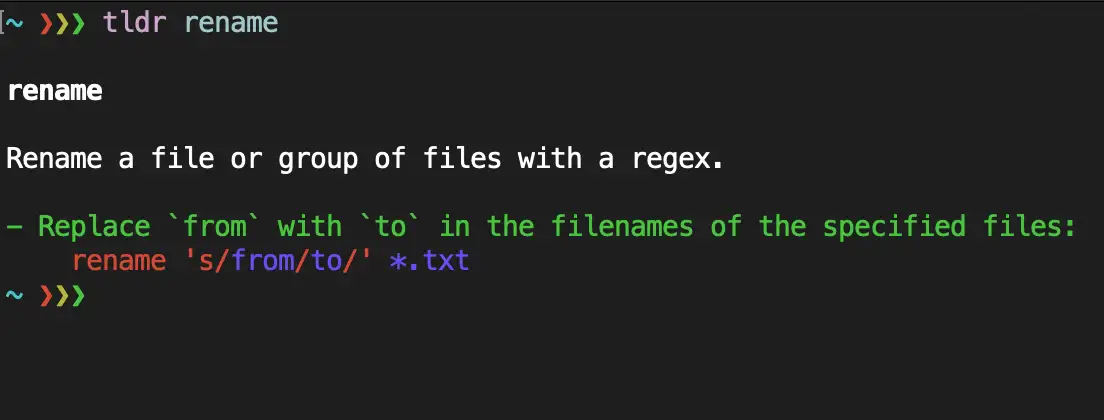
Compare that with the man page, as follows:
RENAME(1) User Contributed Perl Documentation
NAME
rename - renames multiple files
VERSION
version 1.600
SYNOPSIS
rename [switches|transforms] [files]
Switches:
-0/--null (when reading from STDIN)
-f/--force or -i/--interactive (proceed or prompt when overwriting)
-g/--glob (expand "*" etc. in filenames, useful in WindowsX CMD.EXE)
-k/--backwards/--reverse-order
-l/--symlink or -L/--hardlink
-M/--use=Module
-n/--just-print/--dry-run
-N/--counter-format
-p/--mkpath/--make-dirs
--stdin/--no-stdinSee how neat this is with ffmpeg, a tool that’s notoriously unfriendly.
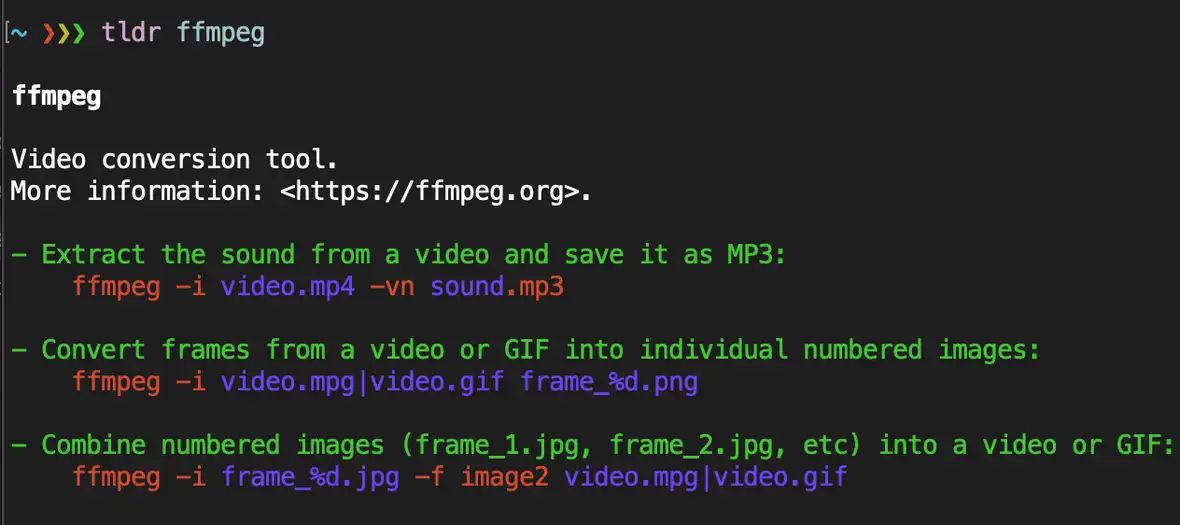
Also, as opposed to man pages, which require you to install a vim-like interface, tldr pages are easier to contribute to. Everything is in a GitHub repository.
Finally, tldr isn’t limited to the command line. There’s also a VSCode Extension, an Alfred Workflow and even an iOS app.
If you’re convinced, install it with brew install tldr on macOS and Linux.
That’s the end of the series! It introduced you to a few, well, nifty tools that I use quite often, and I hope that it will help you reach out to the terminal to save time.
Thanks!